Fret Tab can be used in a teaching setting to create simple melodies for students. The color version supports Aquila Kids strings.

The Copy button makes it easy to enter tab and chords in your document. Simply select or enter your desired font size and click the Copy button and paste into your document.
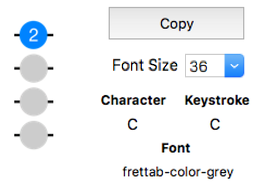
Fret Tab includes basic chords that can be integrated with tablature, or to create chord melodies.
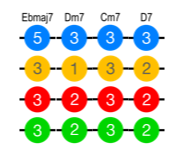
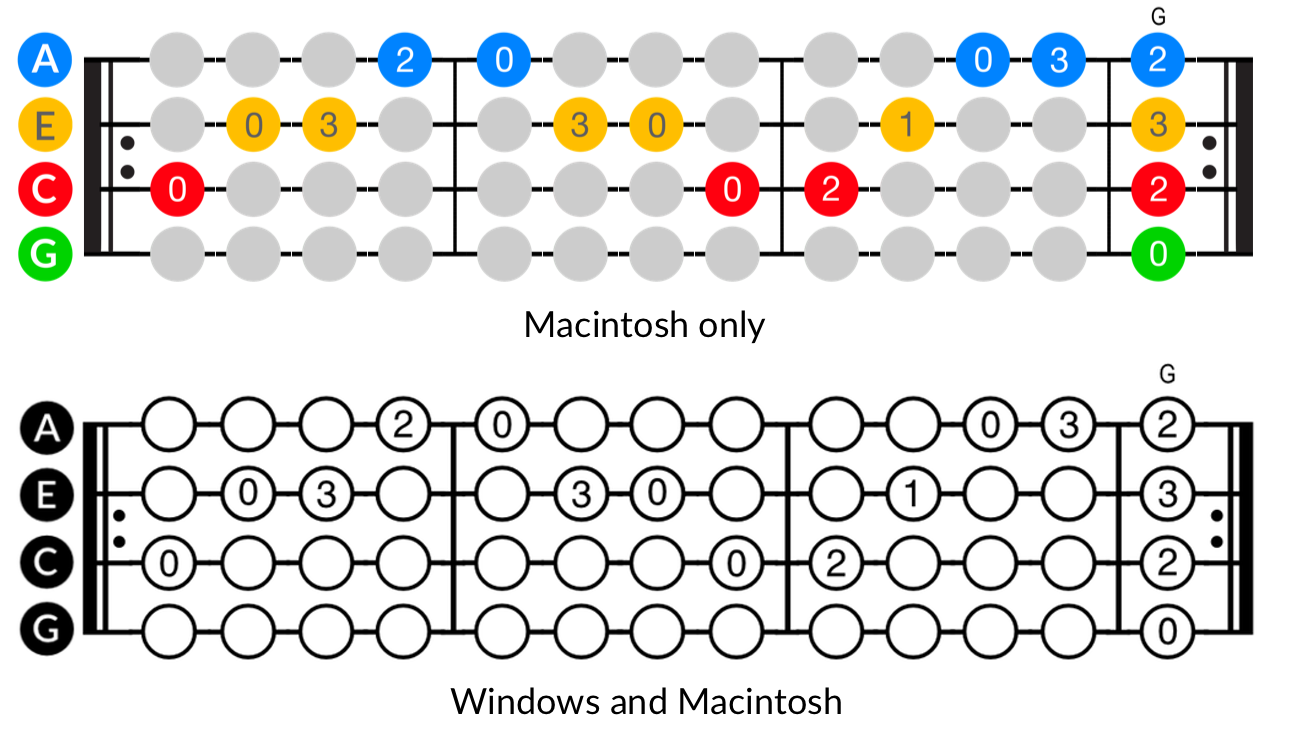
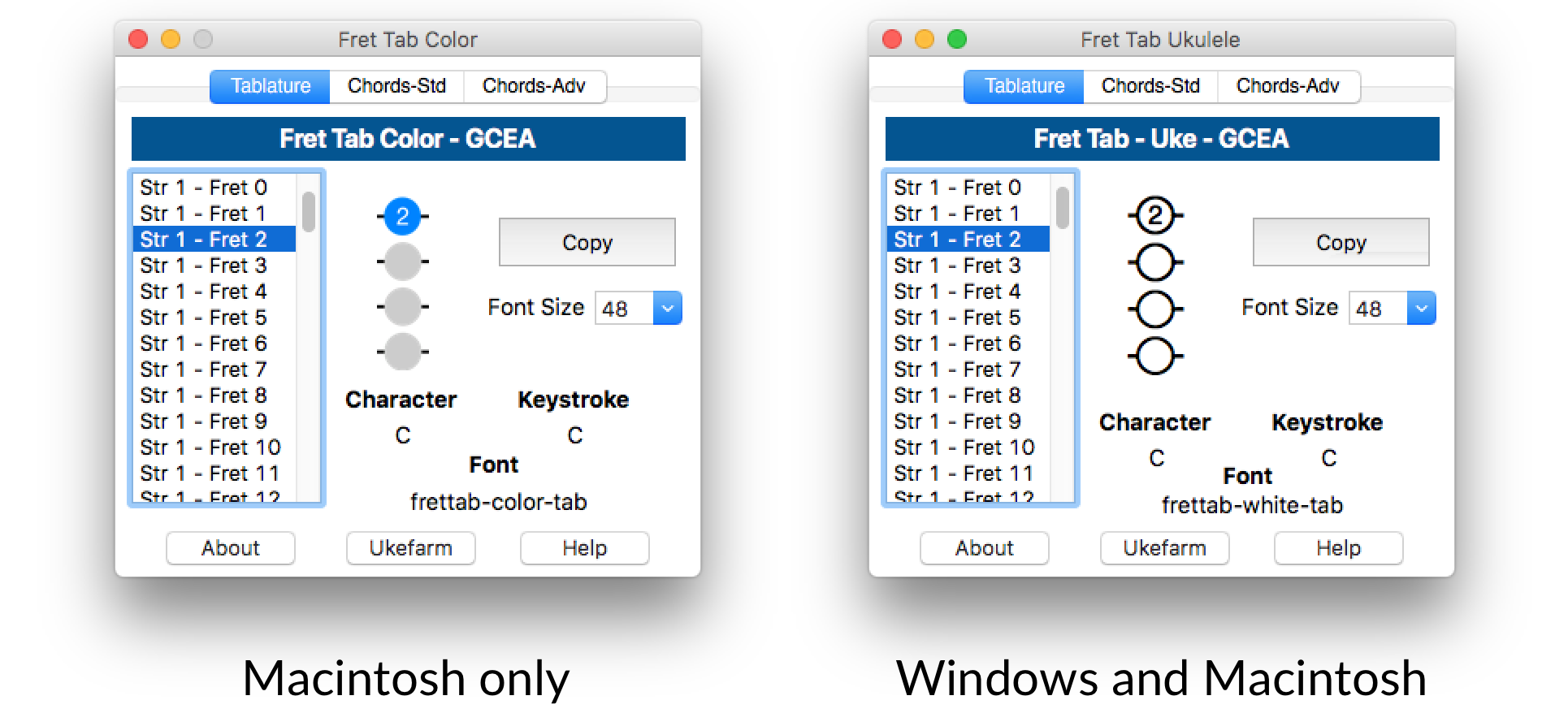
|
Tablature |
Chords-Std |
Chords-Adv |
Sample Tab and Chords |
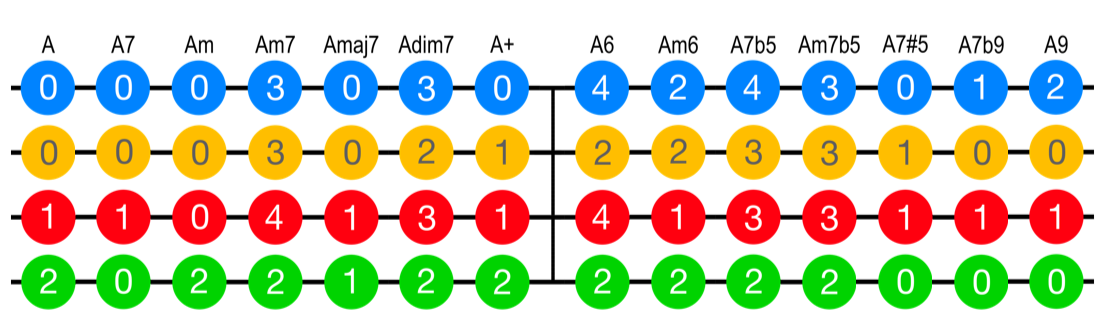
Here is the Read Me file that is included:
Q: Why is there no color app for Windows?
A: One would think color fonts are common, but the truth is the technology is fairly new. Apple, Microsoft, Adobe, and Google are all working on color fonts, but they are incompatible, and Microsoft color fonts do not support current apps, including MS Word. Apple uses their own technology and Fret Tab works with most macOS apps, including Bean, Byword, Pages, and TextEdit.
Q: I need more advanced features.
A: Fret Tab was designed as a simple reimagining of standard tablature. It is intended for creating simple tablature notation, riffs, and basic chord progressions. A much more advanced app is TablEdit, an excellent full featured app that supports tablature, notation, and midi sound playback. There is a free version (TEFview), and a paid version. I have a small set of TablEdit tunes for Ukulele, and almost 3,000 TablEdit tunes for Mandolin.
If you decide to purchase the full version of TablEdit, I would appreciate it if you buy from this link to help support UkeFarm, Mandozine, and Mandozine Radio. I get a small commission from the publisher of TablEdit.

| Products | Tuning | Platform | Price | Buy |
|---|---|---|---|---|
| FretTab Software Bundle | GCEA | Mac & Windows | $10 |